* Updated to include Notion because sometimes I want to expand on my goals.
I’m always looking for ways to improve myself and my habits. Many applications assist with goal tracking, journaling, time management, task completion, etc. You name it, there is an app for it.
I’ve tried many of them with zero success. I’d use them for a week then stop cold turkey.
Some of the apps were iPhone-only with push notifications while others were Chrome extensions or new tab takeovers. Even with these unique ways of getting in front of me, I’d stop doing them. It took me a while to understand why.
At first, I thought I was lazy or addicted to the new, shiny app. That’s not the entire problem.
I’ve noticed my main issue is I was using too many apps. I had an app to track goals in Chrome, journaling on my laptop in an app, and idea lists on my iPhone. That’s three separate apps on three separate devices that I’d use every day.
No wonder I couldn’t keep it going.
Table of Contents
My Google Form Revelation
I use Google Drive daily for work, hobbies, side jobs, volunteer work, etc. If I’m on the computer, I’m most likely using Google Drive.
I use Google Spreadsheets to track most metrics in my life. I still wanted the clean interface that you get in the apps but you don’t get in a spreadsheet. A spreadsheet is perfect for analyzing the results but not entering the information.
That’s when I thought about Google Forms.
Google Forms are perfect. They offer a nicely designed interface where you enter the data and all of the data is sent to a Google Spreadsheet to be stored and analyzed. It’s perfect.
Form Creation
The three main purposes of the apps were for a morning journal, a daily idea list, and a daily log (recap of what happened that day). Thanks to the apps that I had unsuccessfully tried I had an idea of how I wanted these forms to look.
These forms are insanely easy to recreate.
Mourning Journal
Morning journals range in complexity. Some are blank pages of paper with a topic to discuss while others are a list of questions for you to answer.
The journal I created is closer to the former with the only descriptor being to write non-stop for 15 minutes.
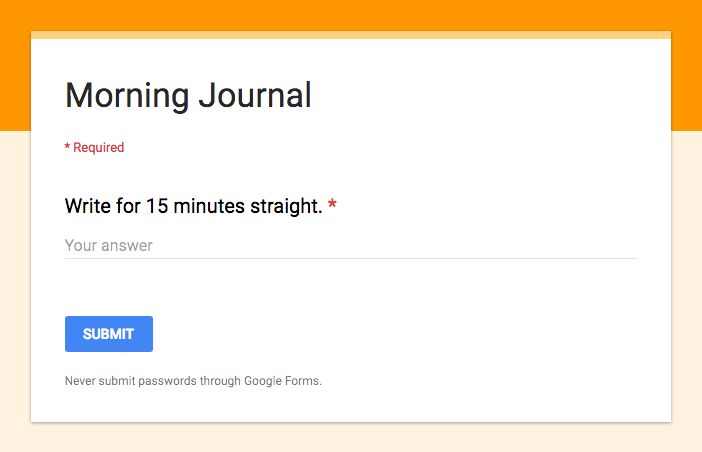
Daily Ideas
The second form comes directly from the advice of James Altucher. James talks about strengthening the idea muscle through daily practice much like you would do with a muscle group through exercising.
James would write his ideas on a scrap piece of paper or whatever he had lying around. Keeping a repository of ideas was not important for him but it is for me. I much rather keep a list of past ideas to review and laugh about.
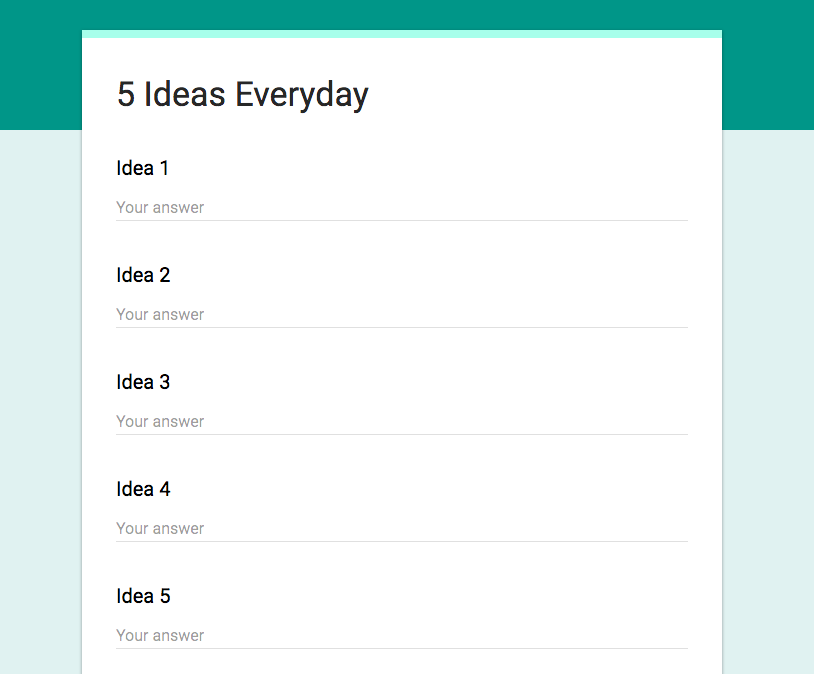
Daily Log
The Daily Log is my favorite and most complex form. It’s still only a question followed by a text field. I also review this form at the end of the week to see if my daily to-dos match my daily log.
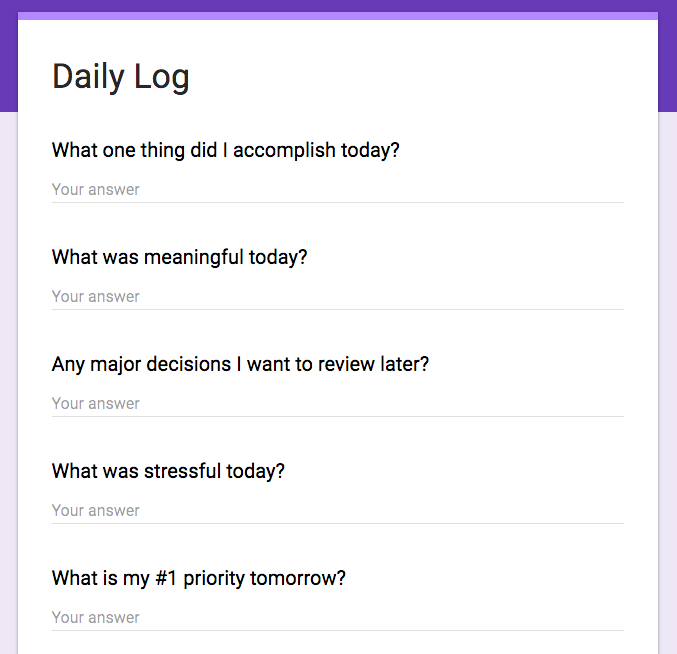
How I Maintain the Habit
My calendar is very important and often dictates my life (sadly). If it’s not on my calendar, it doesn’t get done. However, this is a huge plus for building rituals and habits.
I create repeating calendar events for the morning to complete each of these Google Forms every morning.
Google Forms may not work for you. The point of this post was to allow you to stray away from the one-off apps. Don’t try to do too many new things when starting your rituals and habits. Start using something you already use (an app or physical notebook).
When Google Sheets are not enough
I’ve matured over the years. Before I’d force my workflow into my tools, but now I find a tool that supports my ideal workflow.
And, Notion is that tool – sometimes.
I’ve found Notion to be helpful when I want to associate work with a goal or task I’m tracking. Google Sheets is okay at this but I’d find myself adding lengthy notes in cells. Not ideal for Google Sheets.
Notion is flexible. The flexibility is also its downfall. Lots of whitespace. And what are databases?
This is why templates are helpful and worth their weight in gold sometimes.
Here are my favorites:
